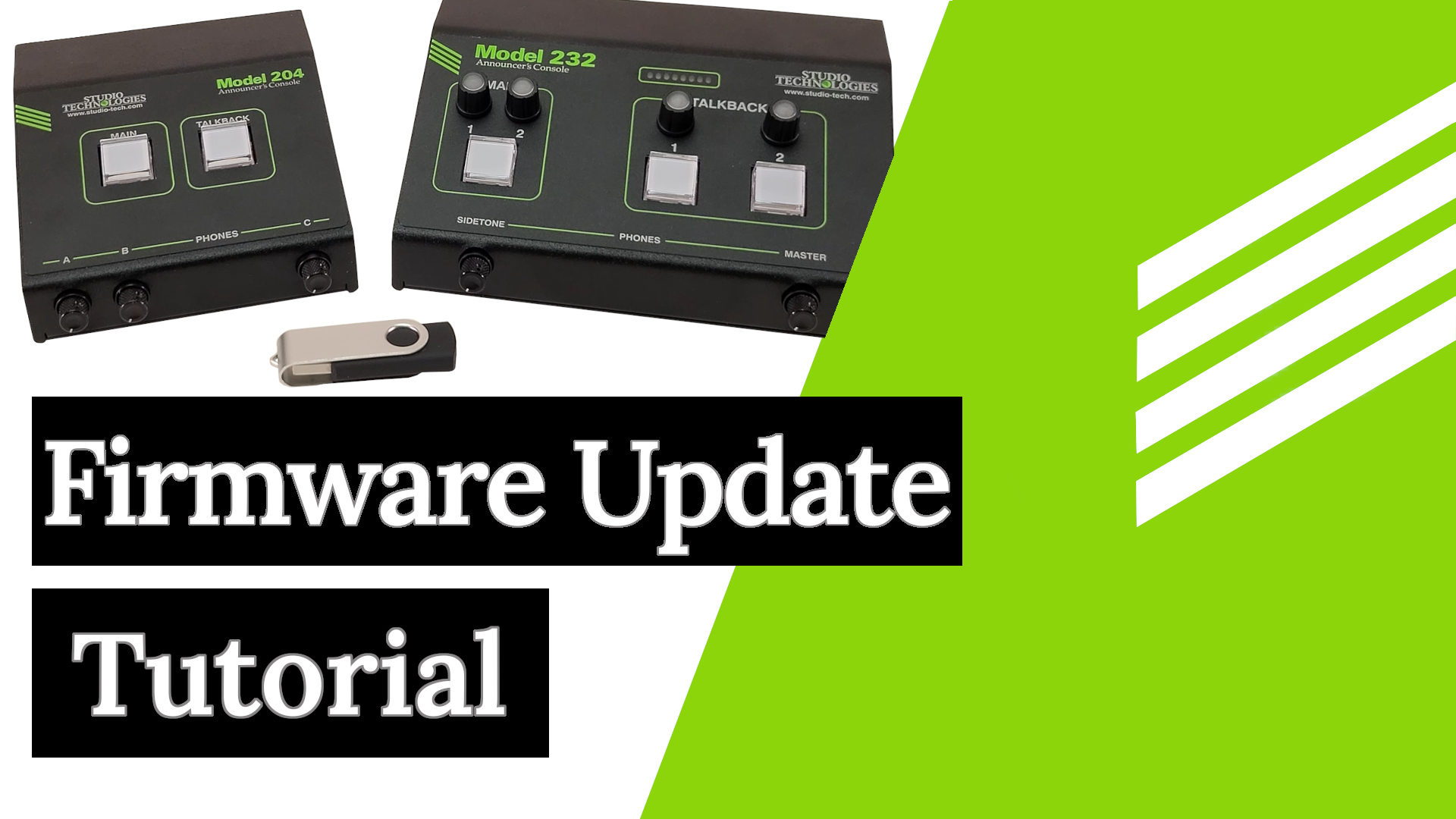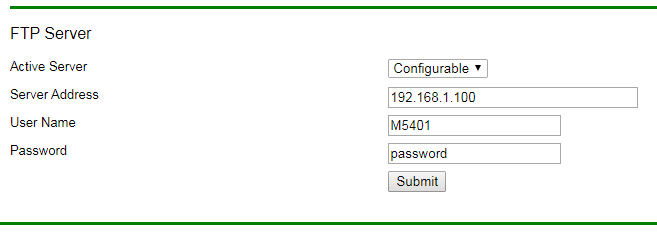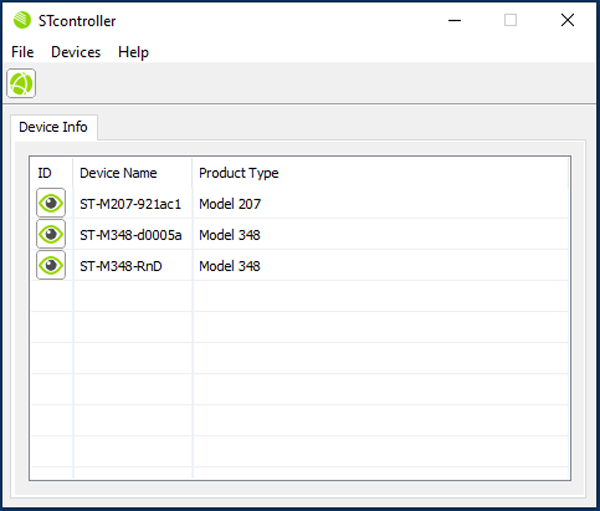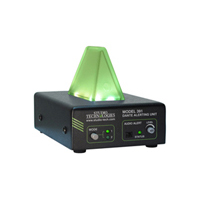11-Jan-2023
Dante
Firmware Updates
STcontroller
Studio Technologies has created a video which provides details on how to update the main and Dante firmware on compatible Studio Technologies devices. Typically only a USB drive and a computer are required to update the units.
Updating firmware typically only requires a USB drive and a computer to fully update all Dante compatible units. Some units require the front cover to be removed first before a USB drive can be inserted,
Read Full Tech Note
06-Nov-2020
Dante
Firmware Updates
Model 5422
Studio Technologies has released new Main and FPGA firmware (embedded software) for the Model 5422 Dante® Intercom Engine product. The first major update since the product was first released in early 2017, it ensures that the Model 5422 maintains industry-leading performance along with a better user experience. Version 2 adds new capabilities and expanded options for both the Model 5422-01 (32-channel) and Model 5422-02 (64-channel) versions. All newly shipping Model 5422 units will incorporate the new firmware.
Read Full Tech Note
16-Oct-2019
Firmware Updates
Model 5401
Model 5422
Some of Studio Technologies’ devices utilize file transfer protocol (FTP) to update the firmware running on them. Examples of these devices include the Model 5401 Dante Master Clock and Model 5422 Intercom Audio Engine. By default, these devices can connect to Studio Technologies’ FTP server to check for and download updates. In some cases, these devices cannot connect to the Studio Technologies FTP server. This can be caused by network security restrictions or no connection to the internet.
Read Full Tech Note
02-Aug-2019
Dante
Firmware Updates
Model 348
Yesterday we released new firmware for the Model 348 that adds several significant features:
- IFB Program Inputs: 8 new Dante receive channels are used to provide the IFB Program source allowing the user the option of monitoring the IFB program source or the main output from on-air talent.
- Audible Call Tone: Call signals can now be indicated both visually or visually and audibly. When visual and audio call indication is selected the active call input channel will blink and a ~500 Hz tone is sent to the speaker and/or Dante Monitor outputs.
Read Full Tech Note
05-Apr-2019
Dante
Firmware Updates
STcontroller version 2.00 is now released. This version adds support for Dante Domain Manager (DDM) as well as five new products. These new products include the Model 207 eSports Console, Model 348 Intercom Station, and Models 371A, 372A, and 373A Intercom Beltpacks.
We are really excited about the new products!
The installer is available at: https://studio-tech.com/stcontroller-application/
Read Full Tech Note
14-Nov-2018
Dante
Firmware Updates
Model 391
Version 1.2 of the Main Firmware for the Model 391 Dante Alerting Unit has been released. It adds some nice enhancements to what’s already a very interesting and useful product.
A major new feature allows the unit to simultaneously monitor Dante receive channels 1 and 2 for the presence of a call signal. When a call signal is detected (typically 20 kHz in the audio channel) the visual indicator will respond with a different color depending on which channel the call signal was received.
Read Full Tech Note
01-Nov-2018
Firmware Updates
Version 1.02 of the application firmware for the Models 204, 205, 206, and 208 Announcer’s Consoles have been released to support the addition of a fifth button mode selection. The Push to Mute/Tap to Latch mode was added in response to a request from a “power user” friend of ours. Rick Cutler knew what his customers needed to do their best for live “radio” events and he suggested it to us. After a few minutes of consternation,
Read Full Tech Note
06-Sep-2018
Dante
Firmware Updates
Model 48D
In August 2018 version 2.2. of the Model 44D Interface’s application firmware was released. This new firmware revises the tone generation capability, keeping the 18 kHz sine-wave but replacing the 1 kHz with 20 kHz. This change was made so that the Model 44D can better assist a matrix intercom and related audio devices in generating intercom user “call” signals. The change may appear to be fairly subtle, but it continues to expand the ability of Studio Technologies’
Read Full Tech Note
14-Jun-2018
Dante
Firmware Updates
Model 5422
We’re pleased to announce the release of main firmware version 1.12 for the Model 5422 Dante Intercom Audio Engine. The new version includes improvements to the unit’s FTP and HTML performance and reliability. There are also a number of other internal updates and enhancements. To user’s the only thing that may be noticed is that several of the text names associated with the IFB function have been revised for clarity.
Version 1.12 applies to both the Model 5422-01 and Model 5422-02 configurations.
Read Full Tech Note