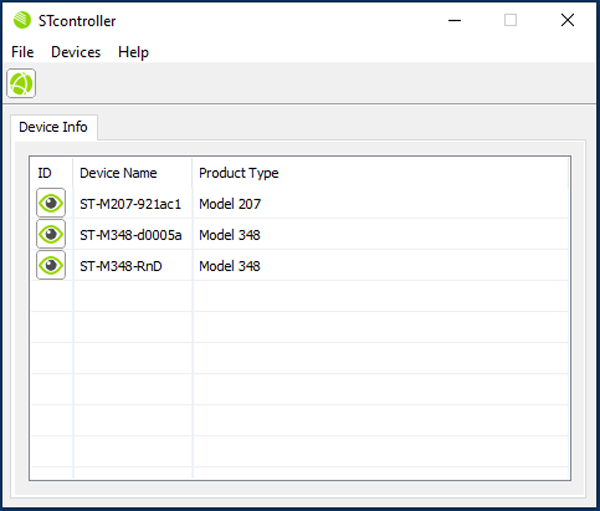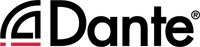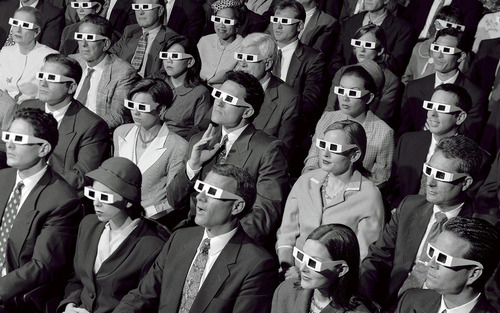01-Nov-2018
Dante
Yesterday we released a new version of the STcontroller application. It’s 1.07.00 and we really like it. It incorporates a number of additions, changes, and bug fixes.
It adds support for a couple of upcoming products, the Model 381 On-Air Beltpack and the Model 5418 Mic/Line Interface.
It supports the latest version of firmware for the Models 204, 205, 206, and 208 Announcer’s Consoles. The new firmware adds a fifth button operating mode (Push to Mute/Tap to Latch) for the main button (Models 204,
Read Full Tech Note
31-Oct-2018
Dante
Over the past few months the Studio Technologies support team has received reports from users in the field who’ve had issues with Dante subscriptions not correctly re-establishing upon device power up. This always involved Studio Technologies products that used the Audinate Ultimo X2 or Ultimo X4 integrated circuits to support their Dante interface. Specific products that were involved in the field included the Models 214, 215, and 216 Announcer’s Consoles, Models 370, 370A, 374, 374A Intercom Beltpacks,
Read Full Tech Note
06-Sep-2018
Dante
Firmware Updates
Model 48D
In August 2018 version 2.2. of the Model 44D Interface’s application firmware was released. This new firmware revises the tone generation capability, keeping the 18 kHz sine-wave but replacing the 1 kHz with 20 kHz. This change was made so that the Model 44D can better assist a matrix intercom and related audio devices in generating intercom user “call” signals. The change may appear to be fairly subtle, but it continues to expand the ability of Studio Technologies’
Read Full Tech Note
06-Sep-2018
Dante
Model 48D
We recently completed and starting shipping the unique Model 48D Dante Bridge. It allows the passing of four audio signals in each direction between two Dante implementations that are running on independent LANs. We recommend reading the user guide for details on how the unit can be effective in a number of applications. See https://studio-tech.com/products/model-48d-dante-bridge/ for full details.
Read Full Tech Note
14-Jun-2018
Dante
Models 214/215/216
In late April 2018 new application firmware for the Model 214, Model 215, and Model 216 Announcer’s Console was released. Each is version 2.2 and they are available for download on the Studio Technologies website. This version adds the ability to use STcontroller (1.05.00 and later) to remotely observe and, if desired, revise the headphone output gain range. This can be very useful, especially in situations where headphone performance requirements change on an event-to-event basis.
Read Full Tech Note
14-Jun-2018
Dante
Firmware Updates
Model 5422
We’re pleased to announce the release of main firmware version 1.12 for the Model 5422 Dante Intercom Audio Engine. The new version includes improvements to the unit’s FTP and HTML performance and reliability. There are also a number of other internal updates and enhancements. To user’s the only thing that may be noticed is that several of the text names associated with the IFB function have been revised for clarity.
Version 1.12 applies to both the Model 5422-01 and Model 5422-02 configurations.
Read Full Tech Note