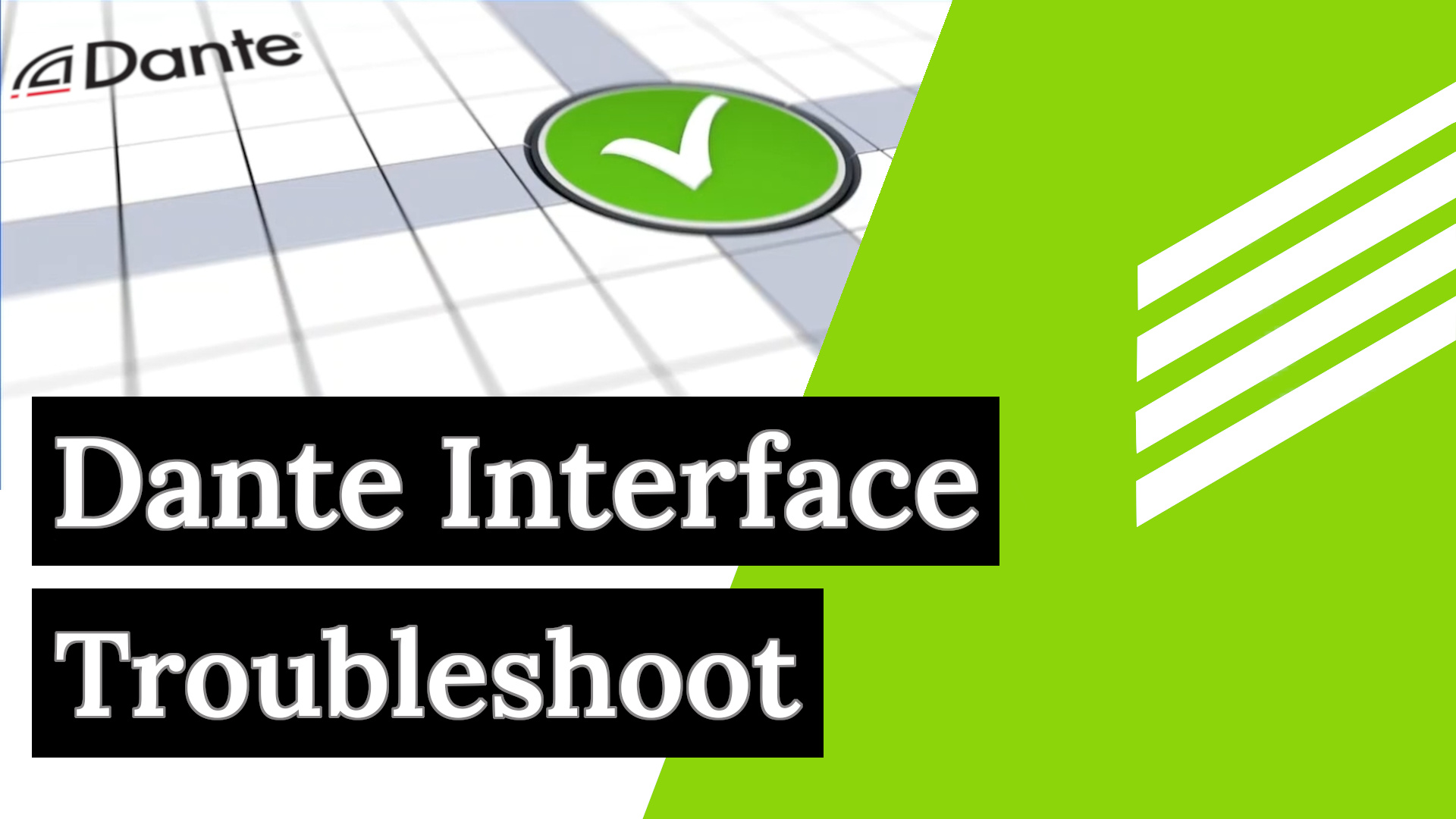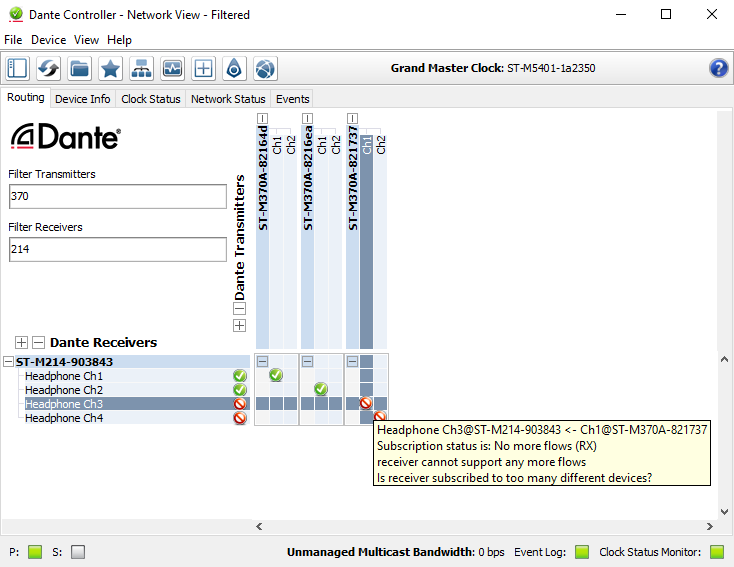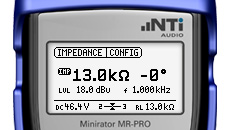15-Feb-2024
Dante
STcontroller
Testing & Troubleshooting
Update (15-Oct-2025): As of late 2024, Audinate has again included the choice of “Use Shared Dante Interface” to all versions of Dante Controller. For OEM’s like Studio Technologies, this was an excellent addition! Running the latest version of the Dante Controller application and enabling this checkbox will typically allow correct STcontroller operation. We leave this Tech Note on our website simply as background information on an issue that we hope we never have to deal with again.
Read Full Tech Note
11-Jan-2023
Dante
STcontroller
Testing & Troubleshooting
Studio Technologies has created a video which provides details on how to fix an empty device list in STcontroller. Typically, a simple selection within Dante Controller is all that is needed to restore full functionality.
If the device list within STcontroller is blank, the correct Dante interface is probably not selected. One might also notice that their network interfaces listed in the drop down menu cannot be selected.
This results in STcontroller failing to identify supported Studio Technologies Dante products on the network thus leaving the device list empty.
Read Full Tech Note
10-Feb-2020
Dante
Testing & Troubleshooting
If you have had trouble making routes in Dante Controller due to a “No more flows” error it is important to understand the concept of Dante Flows.
From the Dante Controller user guide: “Dante audio routing creates ‘flows‘. Each flow carries one or more channels of audio from a transmitting device to one or more receiving devices.”
The Dante Ultimo IC is limited to two transmit and two receive flows. So while many Studio Tech Ultimo-based products are capable of transmitting and/or receiving four channels of audio it can only receive from two unique flows and transmit to two unique flows.
Read Full Tech Note
13-Mar-2019
Dante
Testing & Troubleshooting
We often receive technical support calls from customers who are setting up their first Dante network and are having issues communicating with the devices using Dante Controller. Usually this comes from confusion regarding what IP address assignment scheme is being used. It is important to make sure that all of the Dante devices, included the PC running Dante Controller, are assigned to the same IP subnet.
For small networks using self-assigned IP addresses,
Read Full Tech Note
05-Jun-2018
Analog Intercom
Testing & Troubleshooting
For testing and troubleshooting analog party-line (PL) intercom circuits we think that there’s nothing better than the MR-PRO from NTI Instruments. (https://www.nti-audio.com/en/products/minirator-mr-pro-mr2). While it was designed as a general-purpose audio generator with some test capabilities it ends up being fantastic for analog PL intercom work. It will directly measure impedance and DC voltage, independently from pin 2 to pin 1 and from pin 3 to pin 1, exactly what you need to understand a PL circuit’s characteristics.
Read Full Tech Note