Using the Model 5422A Dante Intercom Audio Engine and four 370A Intercom Beltpacks one can route a simple two channel party line setup in Dante Controller. Before any routing can be completed a few necessary pieces of software must be installed. The most important is Dante Controller which is free to download off of the Audinate website. STController is available on our website and any internet browser (Chrome, Edge, Firefox) will work to access the Model 5422A’s management webpage.
The Model 5422A’s management webpage can be accessed by locating the current management IP Address on the front display of the 5422A and typing that address into any internet browser. The default login is “guest” for both the username and password. Once inside the management webpage, locate the audio engine tab. (The Model 5422A-01 will have one audio engine with 32 channels, and the Model 5422A-02 will have two audio engines with a total of 64 channels, 32 on each audio engine.) On this page the group configuration and channel configuration can be customized. The channels per group can be changed to have four channels in eight different groups up to 32 channels in one group and everything in between. The changes to the channels per group are saved by checking the confirm box and pressing submit. All groups can be labeled and their operating modes can also be changed, press submit after each adjustment to ensure that the changes are saved and updated. On the channel configuration page, each of the channels can be renamed, pressing submit after each change guarantees they are saved. For the video the first four channels of Group A were renamed Alpha, Bravo, Charlie, and Delta respectively.
Double clicking on a device in Dante Controller and navigating to the “Device Configuration” tab one can rename the device to match the names associated on the management webpage. The four beltpacks in the video were named Alpha, Bravo, Charlie and Delta respectively. This is not necessary to complete a routing scheme, however, it does become beneficial when more complicated routing schemes are introduced and organization is necessary.
If a beltpack has a talk and listen channel, the “one to one” rule must be followed when routing. The input channel must always correspond to the output channel. In reference to the tutorial video, when we route Channel 1 (Ch1) on the transmit side of the “Alpha” beltpack into the Alpha channel on the receiver side of the Model 5422A, we must output the Alpha channel on the transmit side of the Model 5422A back into Ch1 on the receiver side of the “Alpha” beltpack. This rule is especially important when operating in the party line mode because it provides the user with the correct mix-minus in their headphones.
This same rule applies to the remaining beltpacks. The “Bravo” beltpack goes into the Bravo channel on the receiver side of the 5422A, then the Bravo channel comes back out of the 5422A and back into the receiver side of the “Bravo” beltpack. The “Charlie” beltpack goes into the Charlie channel on the receiver side of the 5422A, then the Charlie channel comes back out of the 5422A and back into the receiver side of the “Charlie” beltpack. The “Delta” beltpack goes into the Delta channel on the receiver side of the 5422A, then the Delta channel comes back out of the 5422A and back into the receiver side of the “Delta” beltpack.
The Model 370A beltpacks have a second channel still available because they have two talk and two listen channels. This gives us the ability to route into more than one group at a time, this exceeds the scope of the basic party line setup and will be covered in a future video discussing a more complex routing scheme.
Please refer to the tutorial video below for further explanation.