We often receive technical support calls from customers who are setting up their first Dante network and are having issues communicating with the devices using Dante Controller. Usually this comes from confusion regarding what IP address assignment scheme is being used. It is important to make sure that all of the Dante devices, included the PC running Dante Controller, are assigned to the same IP subnet.
For small networks using self-assigned IP addresses, also known as Link Local, may be appropriate. This will randomly assign IP addresses in the 169.254.x.y subnet. DHCP servers can be used to automatically assign IP addresses. For more complicated networks manually configuring unique static IP addresses to each device may be desired. Trouble can occur when not all devices have been assigned IP addresses using the same scheme.
For more detailed information please consult the following page of the Dante Controller User Guide: