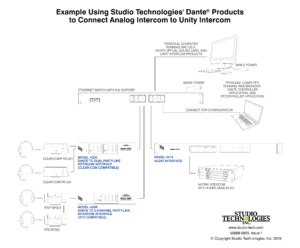We often get calls from customers looking to connect their existing analog intercom systems to the intercom solutions provided by Unity Intercom. This can be easily done by installing Dante® Virtual Soundcard on the Mac running Unity Server. Then Dante Controller can be used to route any Dante audio to/from the Unity system.
Studio Technologies’ Model 44D Audio Interface is intended to be used to connect two channels of analog 4-wire intercom to a Dante network. Studio Technologies’ Model 5412-01 Audio Interface can be used to connect eight channels of 4-wire intercom.
The Studio Technologies’ Model 45DR Intercom Interface is ideal for connecting traditional 2-wire analog party-line (PL) systems from RTS®; the Model 45DC Intercom Interface is ideal for connecting traditional 2-wire analog party-line (PL) systems from Clear-Com®.
Important Note: Studio Technologies’ Dante products specify a nominal digital level of –20 dBFS. We have heard from the knowledgeable people at Unity that the output level of the desired channel to be interfaced with Dante receiver channels on the Model 45DR or Model 45DC should be decreased in the Unity Settings Channels screen by 10 to 20 dB. This improves the ability of the Model 45DR and Model 45DC to achieve an excellent auto-null. The TO PARTY-LINE meters on the front of the Model 45DR or Model 45DC can be used to verify whether the level adjust is set correctly; the meter should indicate 0 dB during normal conversation.