The ping command can be very useful, helping to determine if a network-connected device is available and functioning correctly. (Ping is a utility that was developed in the 1980s and utilizes the ICMP Echo Request and ICMP Echo Reply network resources.) The management ports on a number of Studio Technologies’ products support the ping command. These include the Models 792, 5401, 5401A, 5402, 5412, 5418, 5422, 5422A, 5482, 5512, and 5518. It’s important to note that one user issue can arise when “pinging” these units. By default, Studio Technologies elected to use 32 bytes of data in the ping implementations. This is compatible with the Windows® operating system’s implementation of the the ping command which also uses 32 bytes of data. So “pinging” one of these Studio Technologies’ units from a computer that is using the Windows operating system should perform without an issue. However, there can be a compatibility issue when using the ping implementation in the macOS® and Linux operating systems. These two operating systems use 56 bytes of data in their basic ping command. As such, using the ping command with these Studio Technologies’ products will typically not result in the desired outcome. But there is a simple solution to ensure ping compatibility. For the ping command to function correctly between macOS and Linux operating systems and the noted Studio Technologies’ products will typically require the use of the ping command and its -s command line option. An example might be to use the command ping -s 32 to send 32 bytes of data. So while a little additional effort may be required, the ping command should function correctly with all operating systems. (And note that while not necessary, when using the Windows ping command the -l option would be used when selecting its ping data size.)
Over time, Studio Technologies plans on updating the firmware (embedded software) on many products such that the default ping command data length changes from 32 to 56 bytes. The first products to support this change are the Models 5401A, 5402, and 5418 (review each product’s release notes .txt document for details). This data length change will ensure that ping commands sent from computers that use the Windows, macOS, or Linux operating systems will function correctly without the need to use a command-line option. (Note that there are no plans to change the ping data length on the Models 5401 and 5422. These are older designs that utilize FTP to update their firmware.)