Version 1.02 of the application firmware for the Models 204, 205, 206, and 208 Announcer’s Consoles have been released to support the addition of a fifth button mode selection. The Push to Mute/Tap to Latch mode was added in response to a request from a “power user” friend of ours. Rick Cutler knew what his customers needed to do their best for live “radio” events and he suggested it to us. After a few minutes of consternation, upset that we didn’t think of it, its unique and clever attributes sunk in. Within a few days he was “on air” with revised firmware and, after a few events, reported that his users were very pleased.
The new feature applies to the main button mode choices for the Models 204, 205, and 206 and the mic on/off button mode choices for the Model 208.
Updating units to use the new firmware is simple, as described in the user guides. It involves loading one file to the root directory of a USB 2.0 Flash drive, plugging the drive into the USB socket on the application announcer’s console, then executing a power up cycle.
For Model 204 go to https://studio-tech.com/wp-content/uploads/2018/10/M204v1r2MCU.zip
For Model 205 go to https://studio-tech.com/wp-content/uploads/2018/10/M2054v1r2MCU.zip
For Model 206 go to https://studio-tech.com/wp-content/uploads/2018/10/M206v1r2MCU.zip
For Model 208 go to https://studio-tech.com/wp-content/uploads/2018/10/M208v1r4MCU.zip
The user guides have been updated to support the new feature. They are also available on the Studio Technologies website.
Finally, to enable the new choices you’ll need to be running version 1.07.00 or later of the STcontroller software application. That can be downloaded at https://studio-tech.com/stcontroller-application/ .
Try it and your users may like it! (And tell Rick thanks for the suggestion!)