Over the past few months the Studio Technologies support team has received reports from users in the field who’ve had issues with Dante subscriptions not correctly re-establishing upon device power up. This always involved Studio Technologies products that used the Audinate Ultimo X2 or Ultimo X4 integrated circuits to support their Dante interface. Specific products that were involved in the field included the Models 214, 215, and 216 Announcer’s Consoles, Models 370, 370A, 374, 374A Intercom Beltpacks, Model 362 Listen-Only Beltpack, and Model 380 On-Air Beltpack. A problem would only occur when these units were disconnected from a network then re-connected, or powered down then powered up again and automatically attempted to connect to another Dante device that utilized the Audinate Brooklyn II module. Devices that use Brooklyn II to create their Dante interface include the Studio Technologies Model 5422-01 and Model 5422-02 Dante Intercom Audio Engine. Units from other manufacturers that utilize the Brooklyn II modules may also exhibit similar issues.
Just within the past week have we finally been able to duplicate the situation in our lab, something that had eluded us for months. The problem only occurs when an Ultimo X-based product is running with version 4.x firmware and is set to use a manually-entered (static or fixed) IP address. If version 3.x firmware is utilized in an Ultimo X integrated circuit there is no issue. If version 4.x firmware is running in an Ultimo X device and automatic IP address assignment is selected for that Ultimo X device there is no issue. (Automatic would result in Ultimo X using either DHCP or link-local to obtain its IP address.) We have reported the details of the problem to Audinate (developers of Dante). They have confirmed the issue and informed us that it is a result of an error in the Brooklyn II firmware. (Version 4.x of the Ultimo X firmware is the catalyst for the issue to occur but it is not the cause.) As of now Audinate’s development team in Australia is investigating the problem and working towards a solution. The initial response may be a new 4.x version of the Ultimo X firmware but longer-term a new version of the Brooklyn II firmware will be released. (A major new release of Brooklyn II firmware is expected in Q1 of 2019.)
So what should a user do if they encounter this issue? The easiest solution is to select IP address assignment for all Ultimo X devices using the automatic selection as provided in the Dante Controller software application. In this way the Ultimo X integrated circuit will obtain its IP address by first trying DHCP and then, if not successful, reverting to link-local. If assigning a fixed or static IP address to an Ultimo X-based device is required there is a simple solution. Moving the Dante firmware of an Ultimo X-based device “back” to version 3.x will also solve the issue. From our testing of products that are loaded with our final 3.x version (3.10) there does not appear to be a problem with re-establishing subscriptions. Users can contact Studio Technologies technical support and be provided with firmware version 3.10 for all Studio Technologies’ Ultimo X-based products. The Studio Technologies website also includes version 3.10 for a number of the most commonly effected products. But it’s important to note that “downgrading” to firmware version 3.10 is not without its limitations as Ultimo X firmware 4.x versions were released to support AES67 and Dante Domain Manager (DDM). Running devices using firmware version 3.10 will solve the subscription issue but won’t support AES67 or DDM. However temporarily running 3.10 and then switching to a new 4.x version that impacts a correction won’t a technical challenge. The actual firmware loading process can be performed using the Ethernet connection and the Dante Firmware Update manager software application.
We apologize for this issue and are very hopeful that a “fix” is available very soon. As soon as new firmware is available for Ultimo X2 and Ultimo X4 it will be available on the Studio Technologies website with details provided in the associated “readme.txt” file.