This document from Lawo regarding setting Ethernet switch parameters for optimizing audio-over-IP operation is really terrific:
This document from Lawo regarding setting Ethernet switch parameters for optimizing audio-over-IP operation is really terrific:
https://www.lawo.com/support/know-how/ip-networking-guide/specific-switch-configurations.html
We implemented the suggested settings on an SG300 and it allowed much-improved performance when testing our new ST 2110-compliant products. We had been told that only “PTP aware” Ethernet switches were acceptable for use with ST 2110-10, but our simple test showed that maybe this is not the case. Once the changes were made the occasional “clicks” that we had observed in the ‘2110 audio streams were no longer present. We think that the PTP V2 messages associated with our grand master device were now passing with sufficient priority through the SG300.