AMSTERDAM, 30 AUGUST 2023 – Studio Technologies, manufacturer of high-quality audio, video, and fiber-optic solutions, unveils its newest STcontroller application feature, VenueView, at IBC 2023 (Stand 8.F93). This new software tool will be on display throughout the show.

New STcontroller Functionality Adds Audio Level Visualization Tool That Allows for Multiple Device and Venue Monitoring
STcontroller is Studio Technologies’ proprietary personal computer application. It offers a quick and easy means of displaying and real-time monitoring of key operating parameters associated with a number of different Studio Technologies’ Dante-compatible products. The focus of VenueView is to assist support personnel who are responsible for the correct operation of multiple announcer’s consoles (talent interfaces) and related devices that are being used by “on-air” personnel in broadcast and production applications. The latest release of STcontroller for Windows®, available on the Studio Technologies’ website, adds the VenueView capability. Each VenueView group allows up to eight different devices to be monitored in a single user-defined menu, with multiple groups capable of being simultaneously monitored. Additional capabilities are planned for future VenueView releases.
“VenueView is ideal for technical personnel who need to monitor audio signals coming from and going to multiple Studio Technologies’ devices either locally, or spread across different venues,” says Gordon Kapes, President of Studio Technologies. “VenueView offers a new ‘tool’ for confirming live-event audio performance, and we’re excited to demonstrate its capabilities to those in attendance at IBC 2023.”
Users can assign up to eight devices to each “venue” with multiple venues active at the same time. Each VenueView user has the ability to independently create their desired venues. This allows one user to view a set of devices on one PC, while another user can monitor the same devices, a completely different set of devices, or a combination of devices on a different PC. This offers a high level of flexibility for personnel monitoring audio onsite and at a remote location (the latter performance requires the use of other remote access software).
Once a venue or multiple venues are established, real-time audio levels and signal present indications from the related devices can be simultaneously monitored on the same screen. If a configuration change is necessary, clicking on a specific device’s VenueView window will open its STcontroller configuration menu. This will allow immediate adjustment of parameters such as microphone preamplifier gain, headphone monitoring, and pushbutton operation.
The STcontroller application is available, free of charge, on the Studio Technologies’ website. Installation is fast and the program requires a minimal amount of personal computer resources. Upon executing the program, STcontroller will scan the associated local area network (LAN) and automatically identify compatible Dante devices. VenueView is currently only available in the STcontroller for Windows version and supports the following Studio Technologies products: Models 207A, 214A, 215A, 216A, 232, 234, 236, 381 and 5418. It’s expected that future versions of VenueView will add support for the Models 204, 205, 206, 209 and 5205.
About Studio Technologies, Inc.
Studio Technologies, Inc. provides tailored, high-performance video, audio and fiber optic products for the professional audio and broadcast markets. Founded in 1978, the company is committed to designing and manufacturing dependable, cost-effective, and creative solutions for broadcast studio, stadium and corporate environments. Known for “designing for the way professionals work,” the company is recognized as an industry leader. Product categories include fiber-optic transport, intercom and IFB interfaces, announcer consoles, and loudspeaker monitor control systems. A growing line of Dante-enabled audio-over-Ethernet products is receiving wide recognition. For more information, please visit the Studio Technologies website at studio-tech.com or call +1 847-676-9177.
###
Media Relations Contact:
D. Pagan Communications, Inc.
Tel: 1-631-659-2309
Web: www.dpagan.com