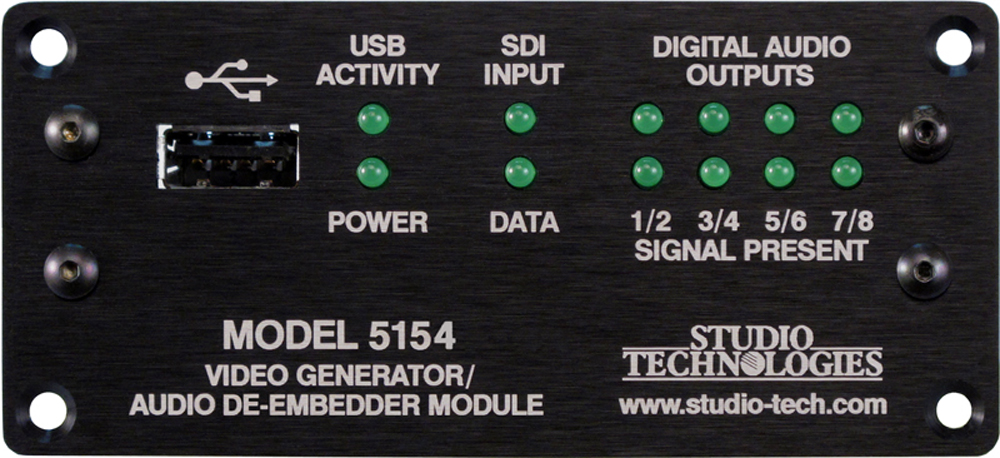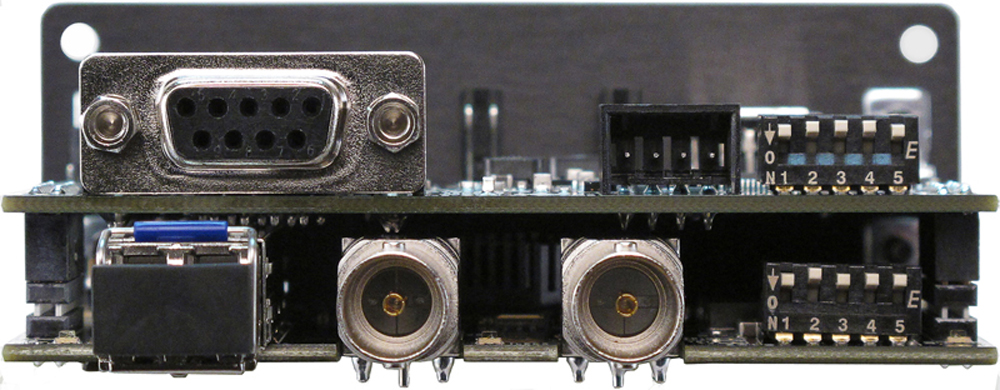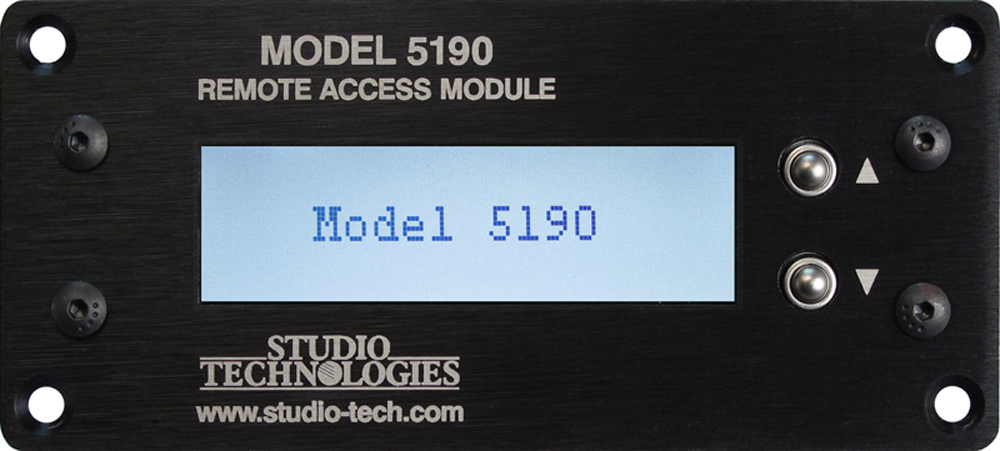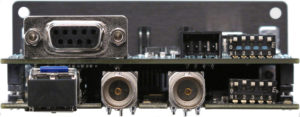Rather than only reproducing one fixed test pattern, the Model 5154 has the capability to store and output two custom high-definition video images. The images, one for "720" and one for "1080," are based on bitmap (.bmp) files that can be created using a personal computer's graphics program. For convenience, the .bmp files are loaded into the module's non-volatile memory via a standard USB flash drive. The appropriate "720" or "1080" image is automatically connected to the SDI output whenever an SDI input signal is not present.
The Model 5154's video signal generation capability can be extremely useful, serving as both a "keep-alive" signal as well as allowing a detailed graphics image to be displayed for identification purposes. To clarify, when a valid HD- or 3G-SDI signal is connected to the module's input it will have eight of its audio channels de-embedded, as well as passing through, unchanged, to the module's output. Only when an input is not present will the custom image be generated. (Note, however, that no audio signals will be generated.) The format and rate of the custom image will match that of the previously-connected input signal. This "learning" capability allows a module to automatically adapt to the SDI format and rate utilized by a specific facility or application.
General Highlights
Applications for the Model 5154 include sports broadcasting booth packages, stadium audio/video interface (I/O) locations, and government/corporate facilities. The module's performance is completely "pro" with video and audio quality, reliability, and installation flexibility matching that of much larger-scale equipment.
For operation the Model 5154 only requires connection of a few signals. These consist of SDI inputs and outputs, four unbalanced digital audio outputs, an external source of nominal 12 volts DC and, optionally, two wires associated with a local data bus. Coaxial SDI input and output support is standard. Optical input and output support is optional. The acceptable DC input voltage range is 10 to 18, allowing a variety of power sources to be utilized.
Standard connectors are used throughout the Model 5154. Coaxial SDI input and output signals interface using BNC connectors. Digital audio output signals interface with the Model 5154 by way of a 9-pin D-subminiature connector. An optional SFP fiber optic module can be installed at the factory. This module supports interconnection of single-mode optical fibers using LC plugs. The DC power input and data bus connections use a 4-position, 0.1-inch header. Low-cost IDC (insulation-displacement connector) mating sockets allow simple interconnection with a variety of wire gauges. Twelve status LEDs offer users both performance confidence and troubleshooting assistance.
The Model 5154 is compatible with the Studio Technologies' Model 5190 Remote Access Module. This will allow remote monitoring and control, via an Ethernet connection, of key module operating and status parameters. A local RS-485 data bus allows up to 16 of the 5100-Series modules to be connected to a Model 5190.
Several switches are accessible during installation and allow configuration of key operating parameters. Updating the Model 5154's firmware (embedded software) is possible using a USB flash drive loaded with personal-computer-compatible files.
Model 5154 Video Generator/Audio De-Embedder Modules do not include a mounting enclosure or chassis. They are intended for mounting in custom 19-inch rack panels, equipment boxes, broadcast furniture, "NEMA" I/O boxes, or other specialized enclosures. It is expected that integration firms will create applications that use Model 5154 modules as part of complete broadcast, production, corporate, and government solutions. Sophisticated users will be able to easily create "one-off" solutions to solve unique challenges.
SDI Inputs and SDI Outputs
High-definition SMPTE-compatible SDI signals with data rates of 1.485 Gb/s nominal (HD-SDI) and 2.97 Gb/s nominal (3G-SDI) can be connected. Virtually all of the commonly-utilized "720" and "1080" formats are supported. Note, however, that standard-definition SD-SDI (270 Mb/s nominal) signals are not supported. It was felt that users looking for advanced solutions such as provided by the Model 5154 will not typically be working with SD signals. But be assured that many HD-SDI and 3G-SDI formats and rates are supported, allowing the Model 5154 to be appropriate for worldwide use.
Coaxial (BNC) Support
Using standard BNC connectors, the Model 5154 supports one coaxial SDI input and one coaxial SDI output.
Optical Fiber Support
Factory-implemented options allow the Model 5154 to support SDI signals that are transported using single-mode optical fibers. Using video SFP modules a range of optical input, output, and transceiver capabilities can be supported.
The standard 1310 nanometer optical transmit wavelength is available, as are the more-esoteric CWDM wavelengths. When a Model 5154 has been provided with an optical SDI input from the factory a configuration choice selects whether it, or the coaxial (BNC) input, is active. A module that includes an optical SDI output will always have its optical output active, transporting the same SDI data as that present on the coaxial (BNC) output.
Video Generation Capability
During typical operation an HD- or 3G-SDI signal is connected to the Model 5154's SDI input. Audio channels are de-embedded from the SDI signal without removing or changing the audio group data. The SDI source is also "passed through" to the module's SDI output and on to the next part of the signal chain. But what happens when the external SDI signal is not present? That's when an important Model 5154 feature becomes active. When a signal is not present on the SDI input the module will generate a high-definition (HD or 3G) image that will serve as a "slate," ID, or "SDI-active" signal. No audio data will be present in the generated SDI signal as there is no embedding function provided. The four digital audio outputs will remain active but no actual audio signal will be present. (The audio data will be all "0"s because there is no audio data being de-embedded.)
From the factory two bitmap (.bmp) image files are stored in non-volatile memory. One file is used for generating the image for 1280 x 720 pixel formats and the other for 1920 x 1080 pixel formats. But alternate bitmap image files can be created and stored in the Model 5154. These alternate images can supply site- or application-specific information useful to "downstream" users. Using a personal-computer graphics program, such as Microsoft® Paint® or Adobe® Photoshop®, generating custom images and storing them in the appropriate bitmap format is a simple matter.
A USB port, located on the Model 5154's front panel, allows direct connection of a standard USB flash drive. If the Model 5154's firmware (embedded software) recognizes compatible FAT32 bitmap (.bmp) files on the USB flash drive they will be automatically loaded into non-volatile memory. The USB flash drive can then be removed with the custom images safely stored within the Model 5154.
One subtle but important feature has been included for user situations where the Model 5154's output is used in on-air broadcast or live-production applications. When a signal is removed from the SDI input, the Model 5154 will output a few seconds of solid-gray color before the stored image appears. This will help to ensure that technicians or operators will be visually "warned" that the module's input signal has been lost and that the custom image will soon be taking its place. It's hoped that the gray video image will be innocuous for viewers yet different enough to encourage operators to switch the module's output away from being "hot."
A unique feature of the Model 5154 is its ability to automatically adapt to the format and rate of a connected SDI signal. This allows the custom image to be output at the same format and rate as that used by the associated network, local facility, or event. If, for example, a connected input is "1080i/59.94" then the Model 5154 will automatically detect and store that information. From then on whenever an SDI input signal is not present the internal generator will output the custom image at "1080i/59.94." Changing the format and rate of the generator only requires connection of an SDI signal with the desired characteristics. (A minimum required connection time helps to ensure that an accidental format and rate change won't occur.) However, there may be situations where maintaining the format and rate of the internally-generated signal is important. To support this condition one configuration choice allows the automatic format/rate selection function to be disabled.
Audio De-Embedding
The Model 5154 allows four stereo digital audio signals (eight audio channels) to be de-embedded from the input SDI signal. Eight configuration choices allow flexibility as to how the audio groups present in the SDI source will be de-embedded and routed to the four digital audio outputs. A range of applications can be supported by taking advantage of the module's ability to de-embed from groups 1, 2, 3, and 4.
The four digital audio outputs are unbalanced, 75 ohms, and follow the AES3 standard. They comply with broadcast-standard "24-bit, 48 kHz" digital audio signals. They follow the internal timing of the Model 5154 and cannot be locked to an external reference.
The Model 5154's digital audio outputs are directly compatible with the digital audio inputs on several 5100-Series modules from Studio Technologies, including the Model 5121 Line/IFB Output Module.
When audio is being de-embedded from the externally-connected SDI signal the process will not change any incoming audio group data. All embedded audio signals present on the SDI input will "pass through" unaltered to the SDI output. This is important as "downstream" equipment will often also need access to the audio content.
It's important to note that when changing from an external SDI signal to the internal generator (or vice-versa) the SDI output will momentarily lose timing and some video and audio "glitches" may be present. For the intended Model 5154 applications this should not prove to be an issue but is worth mentioning.