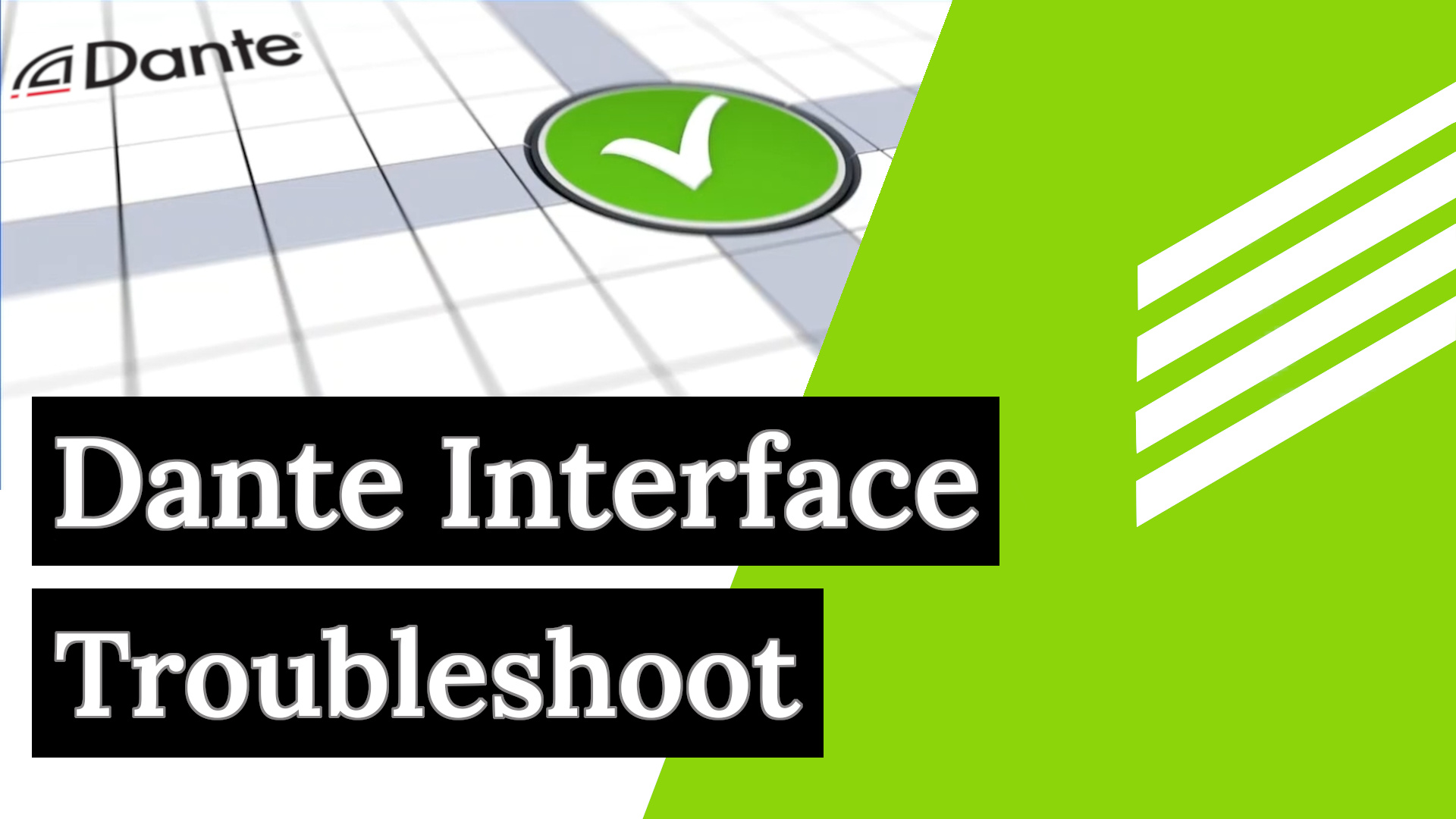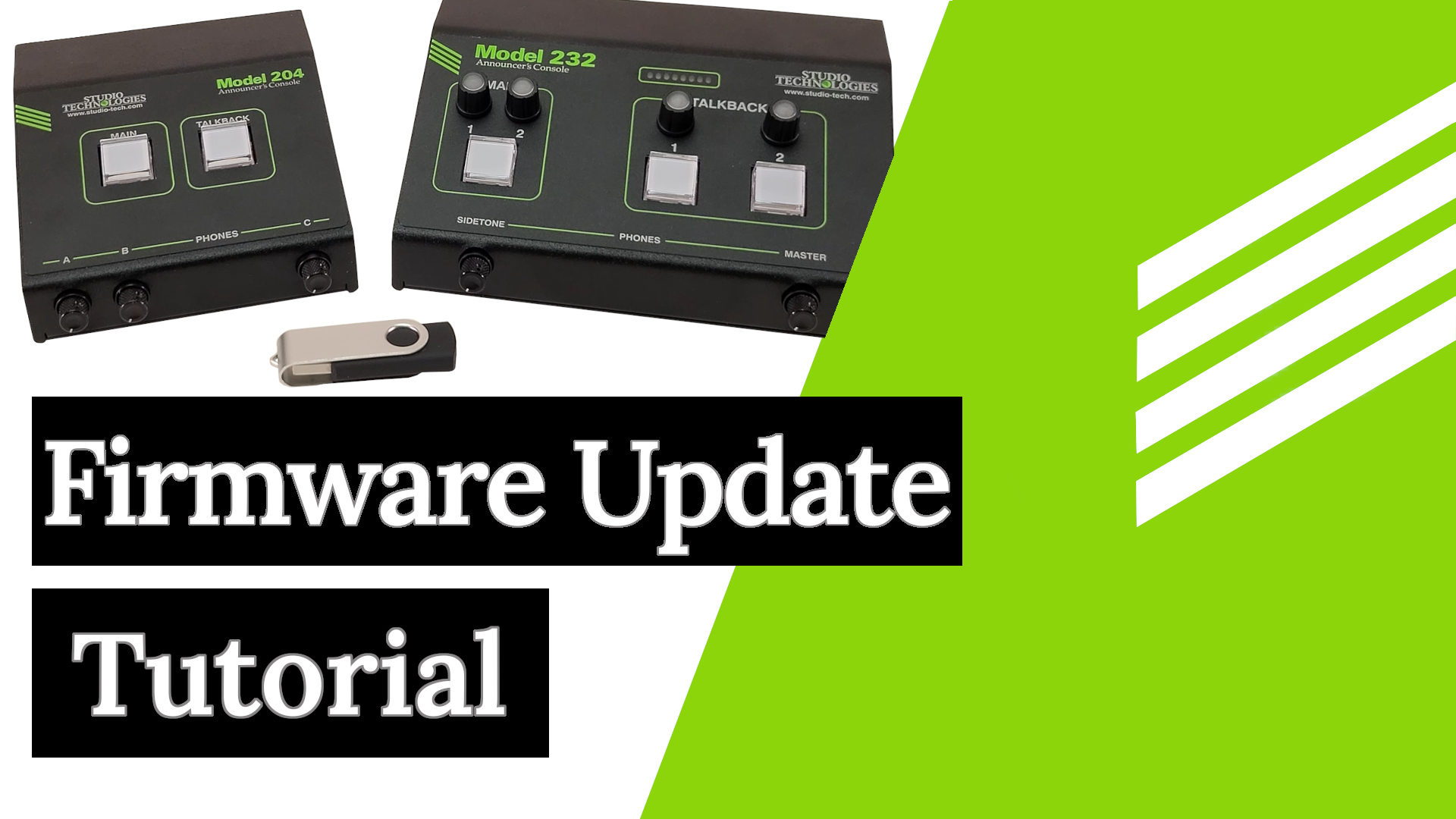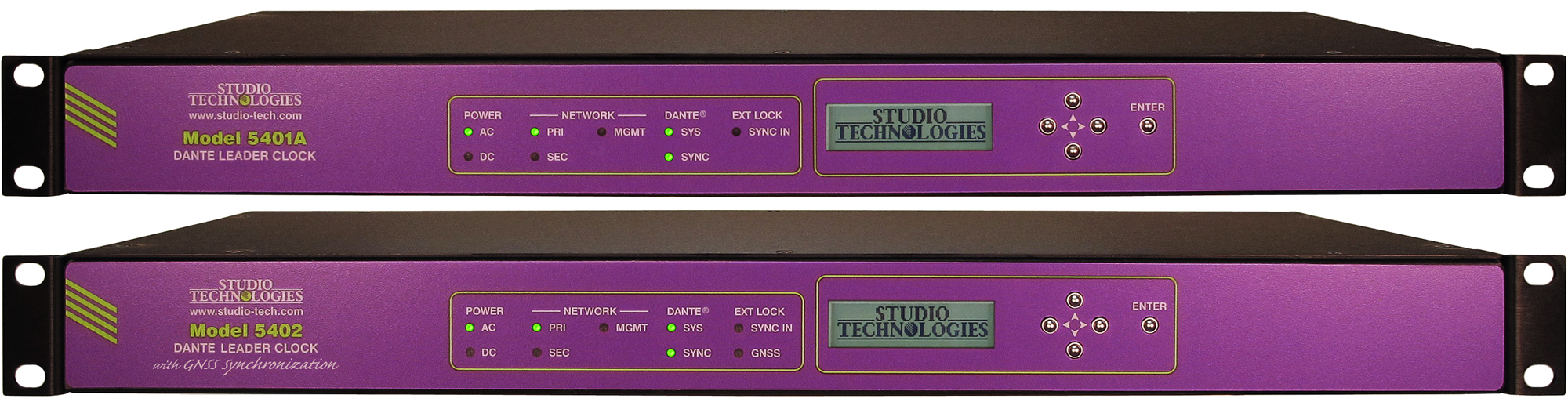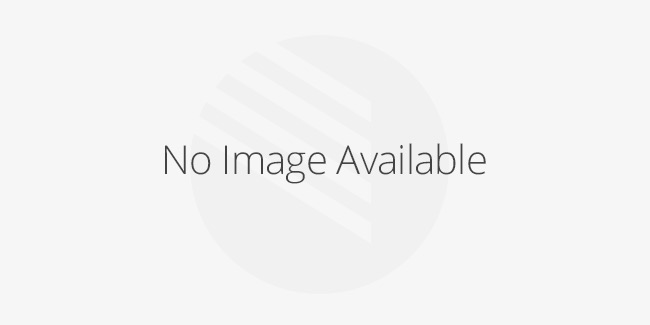15-Feb-2024
Dante
STcontroller
Testing & Troubleshooting
As of the writing of this document (14-Feb-2024), the latest versions of Dante® Controller are 4.11.1.1 for Windows® and 4.11.1.2 macOS®. For unknown reasons, Audinate decided to remove the “Use Shared Dante interface” checkbox from these software versions. The release notes for these versions state:
The “Use Shared Dante Interface” option has been removed from the “Configure Dante Interfaces” dialog, to provide a simpler and more consistent user experience across Audinate software products.
Read Full Tech Note
05-May-2023
Dante
Model 5421
Model 5422A
Performance
High-frequency in-band call signals are often associated with party-line (PL) user intercom devices. Typically 20 kHz and contained within an audio channel, these signals can be used to activate (“trigger”) a visual and/or audible indicator on a user beltpack or console device. A number of Dante®-enabled devices from Studio Technologies support this type of call signal. At the present time, high-frequency call signal capability is typically not compatible with the auto mix function as implemented in the Studio Technologies’
Read Full Tech Note
07-Apr-2023
Dante Clocking
Performance
There’s no problem with an application using two of the Studio Technologies’ Dante Leader Clock units on a Dante network to achieve redundant, “hot standby,” or backup Leader Clock support. A valid implementation could consist of two Model 5401A Dante Leader Clock units, two Model 5402 Dante Leader Clock with GNSS Synchronization units, or one each Model 5401A and Model 5402. Unfortunately, while overall the performance will be good, there is one issue that makes deployment not as effective as Studio Technologies would like.
Read Full Tech Note
22-Mar-2023
Model 76
Model 76B
Performance
The Models 76 and 76B Central Controllers were manufactured for a number of years but were discontinued in August of 2012 due to parts availability and decrease in demand. They were excellent products, most of which are still in use by many facilities. We have become aware that after ten or more years of field operation an oscillation in the range of 17-18 kHz can appear in the units’ analog output channels. It was found that the units’
Read Full Tech Note
11-Jan-2023
Dante
STcontroller
Testing & Troubleshooting
Studio Technologies has created a video which provides details on how to fix an empty device list in STcontroller. Typically, a simple selection within Dante Controller is all that is needed to restore full functionality.
If the device list within STcontroller is blank, the correct Dante interface is probably not selected. One might also notice that their network interfaces listed in the drop down menu cannot be selected.
This results in STcontroller failing to identify supported Studio Technologies Dante products on the network thus leaving the device list empty.
Read Full Tech Note
11-Jan-2023
Dante
Firmware Updates
STcontroller
Studio Technologies has created a video which provides details on how to update the main and Dante firmware on compatible Studio Technologies devices. Typically only a USB drive and a computer are required to update the units.
Updating firmware typically only requires a USB drive and a computer to fully update all Dante compatible units. Some units require the front cover to be removed first before a USB drive can be inserted,
Read Full Tech Note
14-Nov-2022
AES67
Model 5401A
Model 5402
ST 2110
The Model 5401A Dante Leader Clock and the Model 5402 Dante Leader Clock with GNSS Synchronization were primarily designed for use in applications that utilize devices running “native” Dante. To support the timing needs of these devices Precision Time Protocol Version 1 (IEEE-1588-2002 or “PTP v1”) was implemented. The units’ PTP v1 implementation functions very well, including in redundant Dante applications. (Independent Ethernet networks connected to the Primary and Secondary Ethernet ports on the back panel of the Model 5401A and Model 5402 units.) Even in large installations with literally hundreds of Dante devices,
Read Full Tech Note
16-Aug-2022
Dante
Recommendations
Over the years people have asked us if there were specific makes or models of networking equipment that we could recommend. Their goal was to optimize their network deployment to function well with our Dante®-enabled products. Our standard reply has always been that any Ethernet networking equipment that complies with the relevant IEEE® standards should work acceptably. We were hesitant to recommend any specific equipment as there were many fine brands of equipment that could meet the requirements.
Read Full Tech Note
27-Jul-2022
Studio Technologies has created a video which provides details on how to repair the pushbutton switches that are used in the StudioComm desktop control consoles and Model 400-Series fiber transport units. Typically only a cleaning is required to return them to full working order.
Cleaning typically only requires a small flathead screwdriver or a thin plastic pry tool, a pencil eraser, a cotton swab, and a can of contact cleaner.
Read Full Tech Note
14-Jun-2022
AES67
Dante
ST 2110
Dante® audio-over-Ethernet networking technology can support the requirements of the AES67 and SMPTE® ST 2110 technical standards. Studio Technologies offers a number of Dante-enabled products, all of which are capable of having their AES67 and/or ST 2110 capability enabled. This is performed using the Dante Controller software application.
For compatibility with a number important AES67 and ST 2110 technical parameters, Dante was required to implement several DSCP (Differentiated Services Code Point or DiffServ) tag values.
Read Full Tech Note